To create a non-recurring job template simply skip the recur rules section. Give the job a name and add tasks if you like.
Remember to click SAVE TEMPLATE.
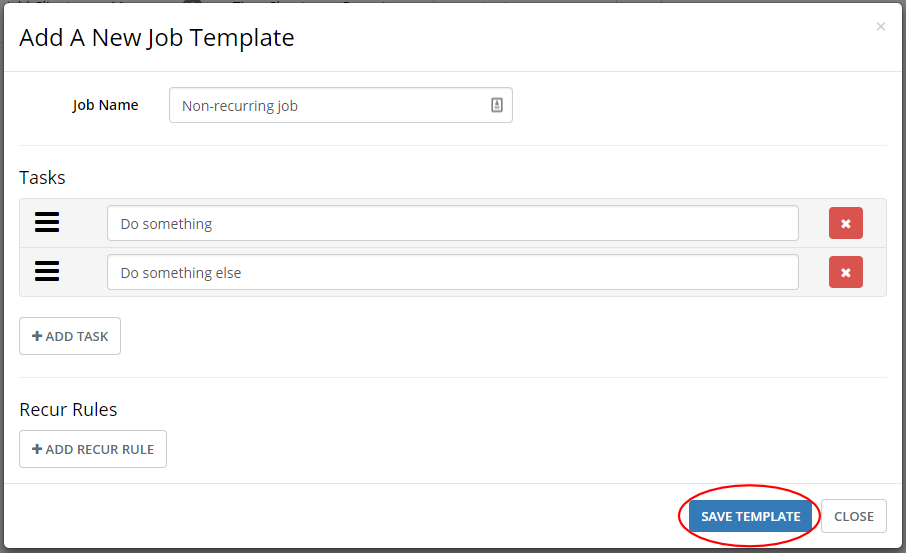
When you add a non-recurring job to a client you will also need to select a due date. The due date box will default to today’s date when you first add the job.
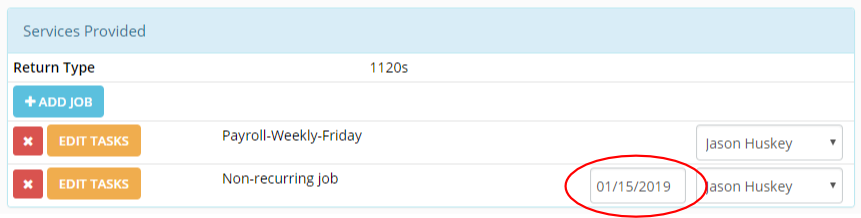
You cannot assign multiple instances of a non-recurring job to a client with the same due date.
Once the non-recurring job is marked complete it will disappear from the client’s Services Provided box.
Learn how to set up other types of jobs:
Add a Biweekly Payroll Job
Add a Quarterly Recurring Job
Complex Recurring Job Example