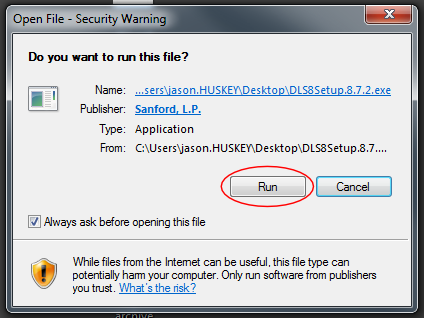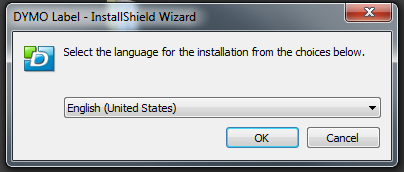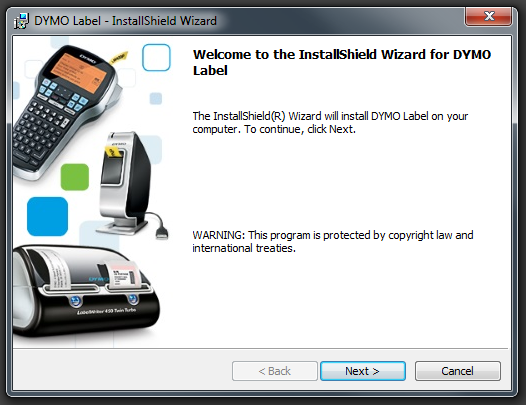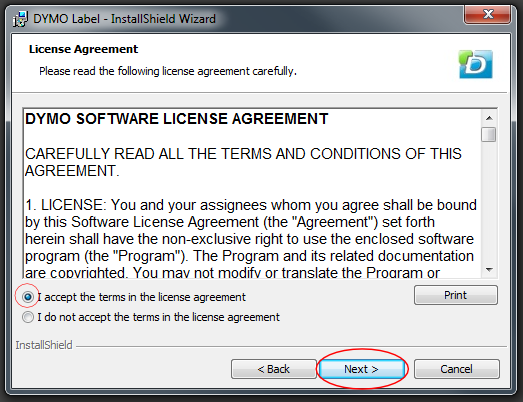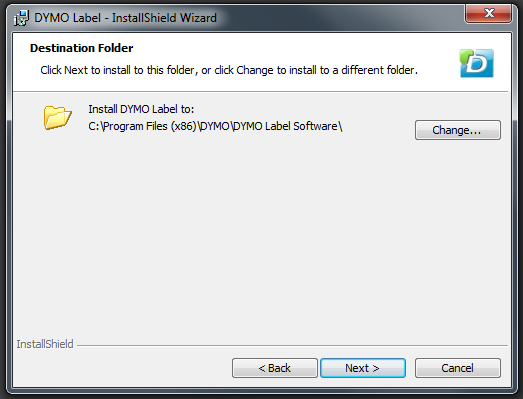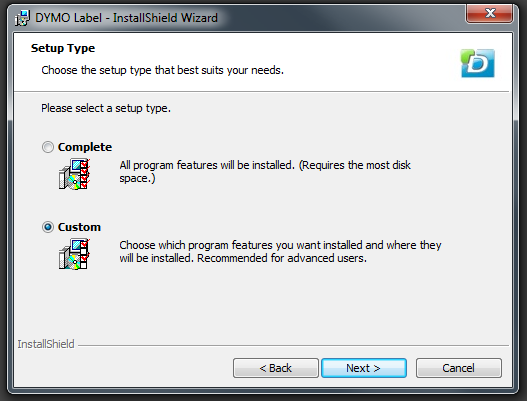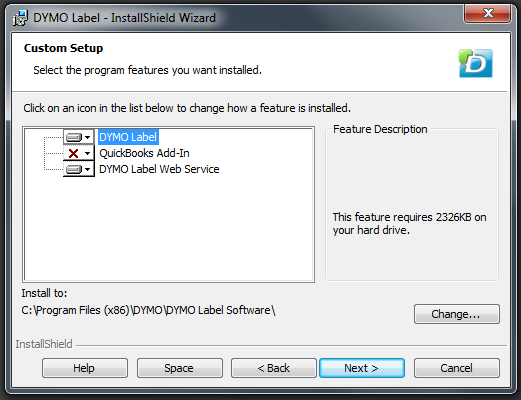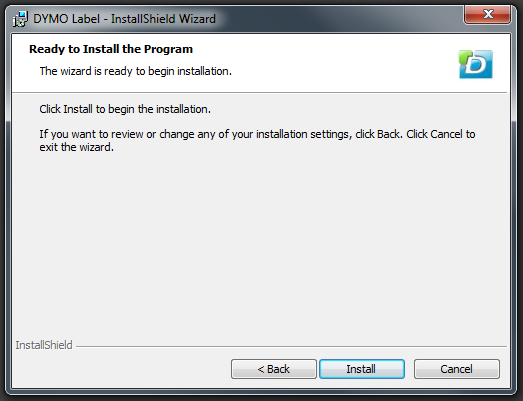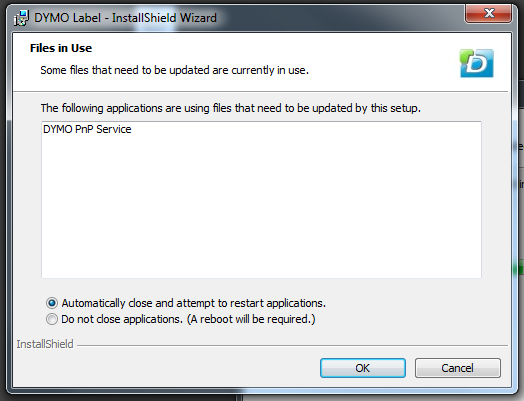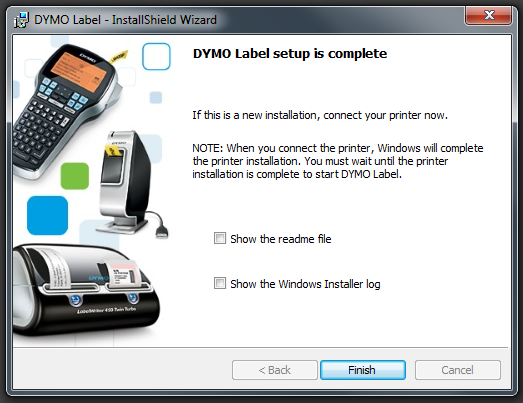If you have a DYMO label printer connected to your computer you can print directly from your Huskey Practice Manager database. You no longer have to maintain a separate database in the DYMO Label desktop program.
You must have the latest version of DYMO Label installed and the DYMO label web service must be running.
To download the latest version and for detailed instructions on how to install click here.
Once your printer and software are setup you can begin printing labels. Click Reports in the top menu and then Labels.
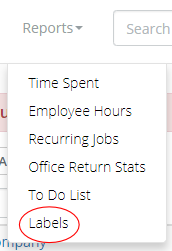
Start typing a client name and then choose a client from the autocomplete list. Click PRINT LABEL to print one label. Or select multiple copies in the Copies box.
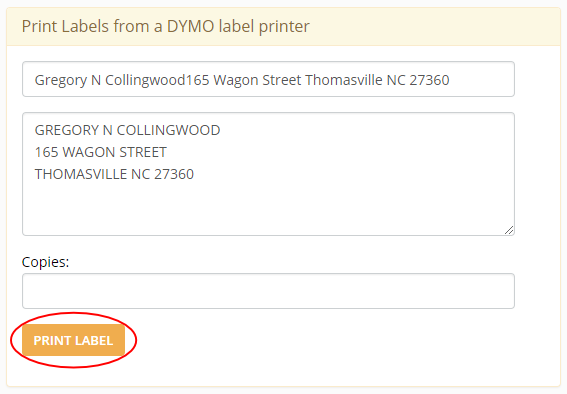
Quick Tip
Add IRS and Dept of Revenue addresses as clients so they are available for label printing.